The loading speed of a website is crucial for user experience, SEO ranking, conversion rate, and mobile optimization. The specific reasons are as follows:
- User Experience: Research shows that if the page loading time exceeds 3 seconds, the user dropout rate will exceed 50%. A quickly loading website can significantly improve user stay time and exploration willingness.
- SEO Ranking: Search engines such as Google regard page loading speed as an important ranking factor. A fast website is more likely to obtain a higher search ranking.
- Conversion Rate: Whether it is advertising clicks or product purchases, a quickly loading page can effectively improve the conversion rate.
- Mobile Optimization: With the continuous growth of mobile device usage, optimizing mobile loading speed has become particularly crucial.
How to Improve Website Loading Speed
For personal websites with low server configuration and limited bandwidth, extreme optimization strategies need to be adopted. The following details optimization methods from multiple aspects, emphasizing the importance of image compression because images usually account for 60%-80% of web page data volume and directly affect the loading speed.
Reasonably Utilize Caching
- Browser Caching: By setting Expires or Cache-Control headers, specify the caching time of static resources (such as CSS, JS, images) to reduce repeated requests. For example, configure in the.htaccess file:
<FilesMatch "\.(css|js|png|jpg|jpeg|gif|ico)$"> Header set Cache-Control "max-age=31536000, public" </FilesMatch> - Effect: Significantly reduce server requests and accelerate the speed of secondary access.
Upgrade to HTTP/2 or HTTP/3
- HTTP/2: Supports multiplexing, allowing a single TCP connection to handle multiple requests in parallel and reduce latency.
- HTTP/3: Based on the UDP-based QUIC protocol, it further reduces connection establishment time.
- Implementation: Ensure that the server (such as Nginx, Apache) supports HTTP/2 or HTTP/3 and enable SSL/TLS.
- Effect: Reduce request queuing time and improve resource loading efficiency.
Optimize Front-end Resources
Front-end static resources (CSS, JS, images) directly affect the page rendering speed, among which image optimization is particularly crucial. The following describes in modules:
CSS and JavaScript Optimization
-
Merge and Compression: Use tools such as:
-
Reduce File Numbers: Merge multiple CSS/JS files to reduce HTTP requests.
-
Asynchronous Loading: Add async or defer attributes to non-critical JS to avoid blocking rendering.
-
Use CDN: Accelerate the loading of static resources by using CDN (such as Cloudflare, jsDelivr) and shorten the physical distance between users and the server.
Image Optimization: Core Optimization Points
Images are often the "bottleneck" of web page loading speed because high-resolution image files are large in size, and unoptimized images may cause the page loading time to increase by several seconds. The following are the key strategies for image optimization:
- Image Compression: Use tools such as TinyPNG or ZipPic to perform lossy or lossless compression on images to significantly reduce file size. For example, a 1MB PNG image can be reduced to 200KB after compression, and the loading time is greatly shortened.
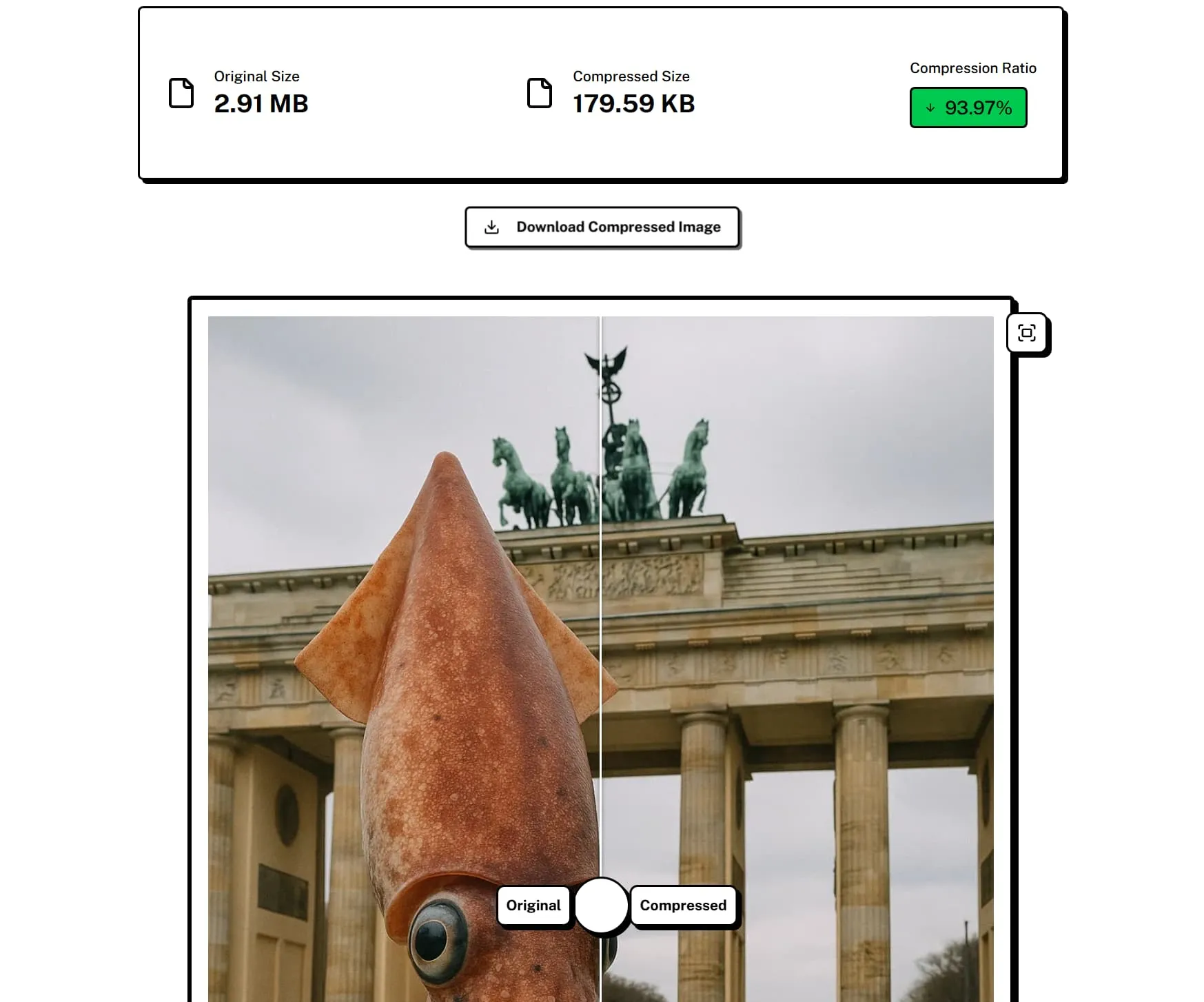
- Choose Modern Image Formats: Prefer to use WebP or AVIF formats. Compared with traditional PNG/JPEG, these formats have higher compression rates at the same image quality. For example, WebP can reduce the file size by 30%-50%.
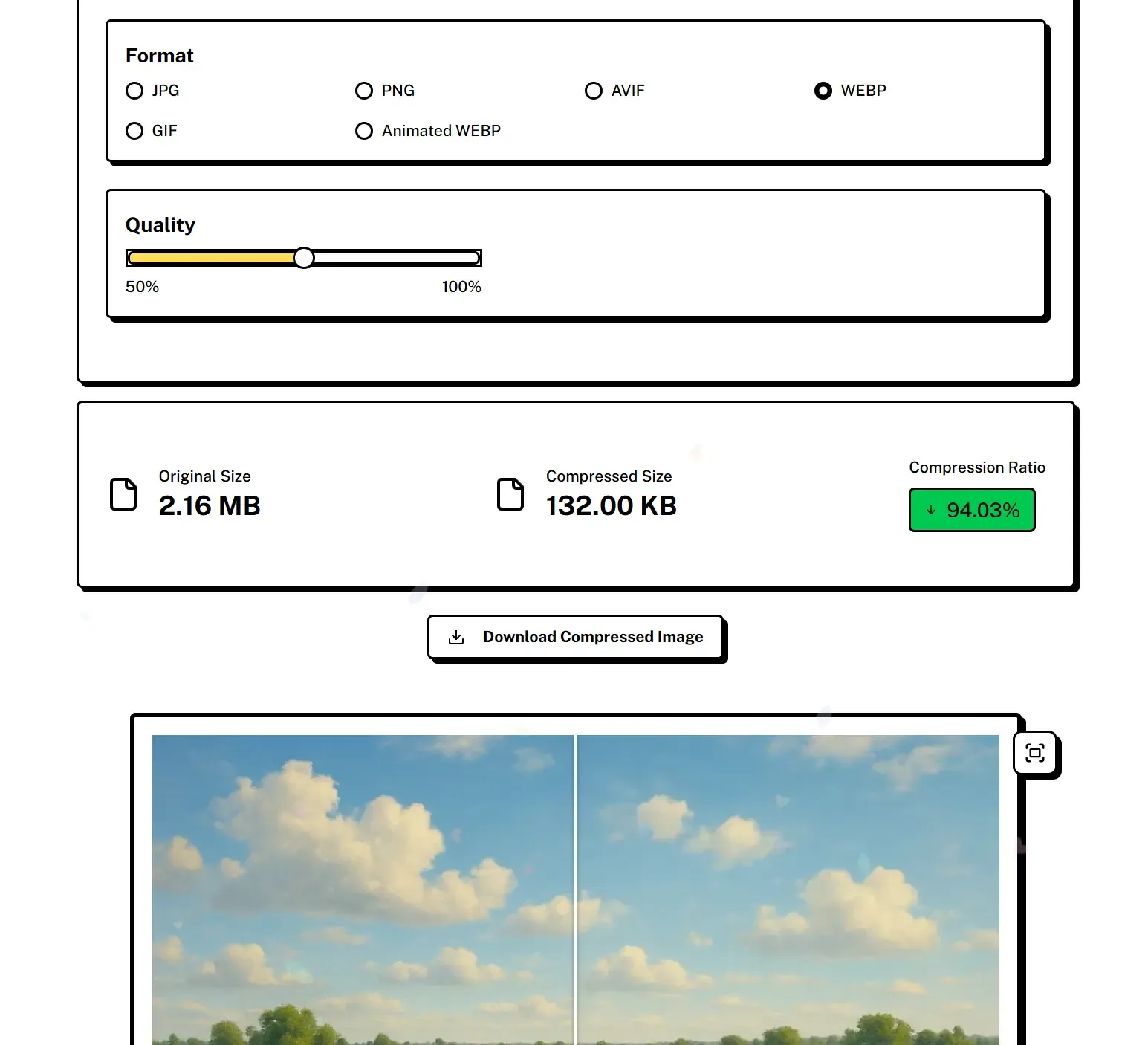
- Responsive Images: Provide images adapted to different device resolutions through the
<picture>element or srcset attribute to avoid loading large images on mobile devices.<picture> <source srcset="image-small.webp" media="(max-width: 600px)" type="image/webp" /> <img src="image-large.webp" alt="Example Image" /> </picture> - Lazy Loading: Add the loading="lazy" attribute to non-first-screen images to only load when the images enter the viewport and reduce the initial loading burden.
<img src="example.webp" loading="lazy" alt="Lazy-Loaded Image" /> - Image CDN: Use a dedicated image CDN (such as Cloudflare Images, Imgix) to automatically optimize and distribute images and accelerate global access.
Why Emphasize Image Compression?
Unoptimized images may account for more than 80% of web page data volume. For example, a page with 10 uncompressed images (each 1MB) may take more than 10 seconds to load; while through compression, WebP conversion and lazy loading, the loading time of the same page can be shortened to 2-3 seconds.
-
Data Support: According to Google's research, image optimization can reduce page loading time by 30%-60% and reduce user dropout rate by more than 20%.
-
Effect Illustration: (Placeholder here. It is recommended to insert a line chart showing the changes in page loading time and user retention rate after image optimization.)
Other Optimization Suggestions
-
Reduce Redirects: Avoid unnecessary 301/302 redirects to reduce request time.
-
Optimize the Database: For dynamic websites, optimize database queries (such as adding indexes, caching query results).
-
Enable Gzip/Brotli Compression: Enable compression on the server to reduce the amount of transmitted data. For example, Nginx configuration:
gzip on; gzip_types text/plain text/css application/json application/javascript image/svg+xml; -
Use Lightweight Frameworks: Choose lightweight front-end frameworks (such as Vue.js) or static site generators (such as Hugo, Jekyll).
Summary
The optimization of website loading speed requires a comprehensive approach. Among them, image compression is the core link to improve speed. By compressing images, using WebP/AVIF formats, responsive images, lazy loading and image CDN, the image loading time can be shortened by more than 50%, significantly improving user experience and SEO ranking. Other optimization measures (such as caching, HTTP/2, CSS/JS compression) further improve website performance. It is recommended to use tools such as Google PageSpeed Insights to test regularly to ensure that the loading time is controlled within 3 seconds.
